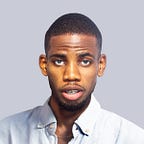Creating Logo designs, which software works best?
Graphics designers are met with a myriad of options when it comes to making functional, aesthetic and acceptable logo designs. It is not a simple case of oranges and apples, as it grows bigger than both of those.
Creating a working logo design for a client or for personal practice becomes hard for the designer and harder for the beginner or intermediate designer, seeing the amount of graphics applications that are capable of aiding the designer in producing this logo design.
Listing a few of those off the front of my head, we would have Adobe Photoshop, Adobe Illustrator, Affinity designer, Figma, Invision Studio, InDesign or even Corel draw. But it doesn’t end there, the list could go on, depending on how well you could search your favorite online software store or make use of google. Working from this, there is a very large list of softwares that could be used to create good logo designs. Some of these are unthinkable or totally outrageous, but would work the magic in the right hands — even though on second thought, they would hardly produce the best functional logos.
I would be mentioning a few of these outrageous options:
Microsoft Paint
Yes, Microsoft’s age old paint software. It has a rectangle tool, a circle tool, a brush and a few other sumptuous items on its tool list. What else do you need for a fully pixellated logo?
Adobe After Effects
Open your eyes to the possibilities of this software. Originally made for 2D animation and motion graphics, you could create a beautiful logo from its rack of professional tools and export your logo as a jpeg frame. Workdone. For a plus, animating your logo would be a hundred leagues easier. You would not have a problem until your client needs a version to be printed 100ft wide.
Cinema 4D
Maxon Cinema 4D originally made for creating world class 3D works could be used to create magical logos. These could be made 3D on the fly, and even mograph animated if you want. You could even add a Boole to a section of your logo and add some 3D orbs within, then finally export its entirety as a PSD render. I didn’t tell you that.
Premiere Pro
You are supposed to cut clips with this software, but you could cut out a crisp logo with this software, add details with its wonderful pen tool, play with masks, and even color grade your new logo finally using lumetri color. When you are done, you can easily slap it on your latest company video. Congratulations.
You can now see why design school is equally important.
As much as the temptation arises to use the wrong software for your new logo design (mainly because you may be very comfortable with its tools), you must make use of the right software for your logo design works if you want to achieve industry standard professional results on your design task.
A professional graphics designer might get away with using just any available (workable) software to make a good logo — and right the wrongs later on using a proper software — but, as a beginner or intermediate graphics designer looking to create something fully functional and iconic, you must use a fully vector enabled software to create a fully vector logo, only then would you meet design standards for logos.
A Vector file: [according to theedesign]
“A vector file can typically be described as a small, scalable, and editable image that provides designers infinite freedom when it comes to graphic design and illustration. As such, vector images are ideal for graphics such [as] company logos, banner ads, and other design images that often require scaling.”
This is simple. And clear.
When designing a logo, a professional designer (who is overwhelmed by choices) or a beginner or intermediate should sieve these many options through the mesh of the words “vector output”.
If that beautiful software — with a nice UI — of yours, cannot provide your finished logo design (in process and procedure) in full vector by choice, then that is not the right software for the job.
The software with the most ‘complex’ and advanced vector engine in the market right now is Adobe Illustrator. And it is $20/month. Huge?
Cheaper options include: Affinity Designer, Corel Draw etc.
But these work magic, providing designs in the smallest sizes possible, mainly because design elements (shapes, fonts etc) are stored as mathematical equations (not pixels as in Adobe Photoshop, originally made for image editing and illustrations).
A finished logo design work on Adobe Illustrator, if done properly could fall in size ranges of 20kb or less and could be scaled to roughly the area of the earth’s surface — if that is printable. In contrast, Adobe photoshop (with its delicious working environment) has in-built vector capabilities, but ends up providing avenues to create raster (pixel based) logos on the fly.
Working logos on raster surfaces generates huge problems on logo flexibility (scaling, application etc), since a logo is a very flexible design product.
So the next time you have a new logo design task ahead of you, reduce the options of softwares you would need to work with to vector based softwares.
In continuation of this series, I would be enlightening the designer on safe ways to work out a logo with a raster software like Adobe photoshop (in cases of subscription price constraints and lack of exact softwares) and further episodes on exporting these logos to the right formats for varying uses.
Thank you for taking your time to read my article. Be sure to drop a few comments below.